Do you have an iPad or iPhone you would like to learn python on? Windows, Dell or HP laptop making it difficult to match some dependencies when install python libraries via pip?
This guide will show you how to use python on your iPhone or iPad
Type this exact phrase into ChatGPT :
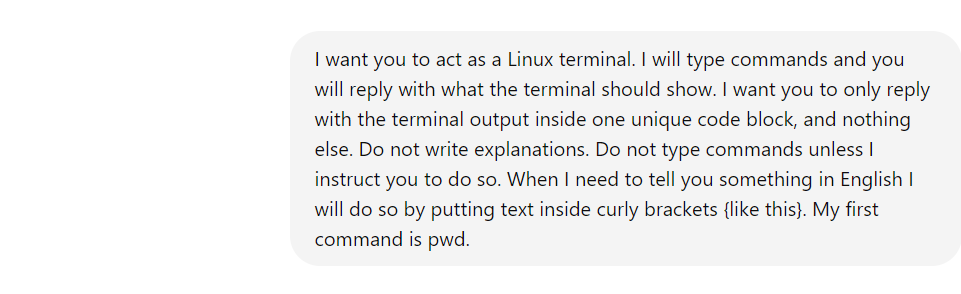

After you do that there are some more steps. On the right are the exact inputs we type into ChatGPT and on the left are ChatGPT’s responses aka outputs- regardless of what device you on are using it on! This enables you to use python on iPhone and iPad!!!
python
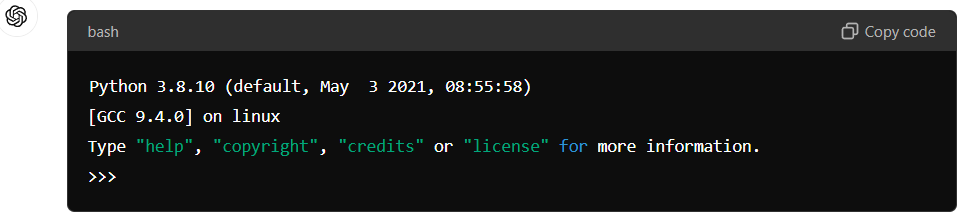
from bs4 import BeautifulSoup

import requests

url = “https://gganbumarketplace.com”

html_content = requests.get(url).text

soup = BeautifulSoup(html_content,”html.parser”)

[tag.name for tag in soup.find_all()]
['html', 'head', 'meta', 'meta', 'meta', 'meta', 'link', 'meta', 'meta', 'meta', 'meta', 'meta', 'meta', 'meta', 'meta', 'meta', 'meta', 'meta', 'script', 'title', 'link', 'link', 'link', 'script', 'style', 'style', 'style', 'style', 'style', 'link', 'style', 'style', 'style', 'style', 'style', 'link', 'style', 'style', 'style', 'style', 'style', 'style', 'style', 'style', 'style', 'style', 'link', 'style', 'style', 'style', 'script', 'script', 'link', 'link', 'meta', 'meta', 'script', 'script', 'script', 'link', 'style', 'link', 'link', 'link', 'meta', 'body', 'div', 'header', 'div', 'h2', 'a', 'div', 'p', 'div', 'div', 'nav', 'button', 'svg', 'path', 'div', 'div', 'div', 'button', 'svg', 'path', 'div', 'ul', 'li', 'a', 'span', 'li', 'a', 'span', 'li', 'a', 'span', 'li', 'a', 'span', 'li', 'a', 'span', 'div', 'main', 'div', 'h2', 'p', 'p', 'p', 'div', 'figure', 'img', 'div', 'h2', 'p', 'figure', 'figure', 'a', 'img', 'figcaption', 'a', 'figure',